Why Driver Onboarding and Qualification File Management Matters
If your fleet runs smoothly, it’s not because you have the best trucks or the cheapest fuel. It’s because you know exactly who’s behind the wheel-and that their paperwork is up to date. Outdated or missing driver qualification files aren’t just paperwork headaches. They’re legal risks, safety gaps, and cost centers that can shut down operations overnight.
The FMCSA requires every commercial motor carrier to maintain a complete driver qualification file for each driver. That’s not a suggestion. It’s federal law. And audits don’t give warnings. They issue fines-up to $16,000 per violation, per driver. One missing document, one expired medical card, one unverified CDL, and your entire fleet can be grounded.
But it’s not just about avoiding fines. Drivers who are properly onboarded and qualified are safer, more reliable, and stay longer. High turnover in trucking isn’t just about pay. It’s often about confusion, delays, and poor onboarding. If your drivers feel like they’re jumping through hoops just to start driving, they’ll find a company that doesn’t make them wait.
What Goes Into a Driver Qualification File
A driver qualification file isn’t a folder full of random papers. It’s a tightly controlled set of documents that prove a driver is legally and physically fit to operate a commercial vehicle. Here’s what you need, and why each piece matters:
- Application for Employment - Signed by the driver, includes work history, references, and consent for background checks.
- Motor Vehicle Record (MVR) - Must be pulled within 30 days of hire and renewed annually. Shows violations, suspensions, and license status.
- CDL and Endorsements Verification - Confirmed directly with the state DMV. Screenshots or copies aren’t enough. You must verify through the State Driver License Compact or an authorized third-party system.
- Medical Examiner’s Certificate - Must be current and issued by a certified medical examiner listed on the FMCSA National Registry. Expired? Driver can’t drive.
- Drug and Alcohol Testing Records - Pre-employment test results, random testing logs, and return-to-duty documentation if applicable.
- Proof of Training - Records showing the driver completed required safety training, including hours-of-service, vehicle inspection, and hazardous materials (if applicable).
- Annual Review Documentation - Every year, you must review the driver’s MVR, driving record, and performance. Document that review. Don’t assume it’s done.
Missing even one of these? You’re not compliant. And if you’re audited, you won’t get a second chance to fix it.
How to Build a Reliable Onboarding Process
Onboarding shouldn’t be a last-minute scramble the day a driver shows up. It’s a system. A repeatable, documented, digital-first process that starts the moment someone applies.
- Pre-screen with a digital form - Use a secure online portal where applicants upload their CDL, medical card, and MVR. This cuts down on paper, delays, and lost files.
- Automate MVR and CDL checks - Integrate with DMV verification services like Samsara, Geotab, or Complio. These tools pull real-time data and flag issues before hire.
- Require medical exam confirmation - Don’t just accept a paper certificate. Verify the examiner is on the FMCSA National Registry and that the exam date is valid.
- Run background checks early - Use a compliant third-party provider. Look for DOT-compliant screening that includes criminal history, employment verification, and previous MVRs.
- Train before the first drive - Don’t let a driver get behind the wheel until they’ve completed safety training, vehicle inspection, and policy review. Record the training date and who conducted it.
- Centralize everything in one system - Use a fleet management platform that stores all documents digitally, auto-reminds you when things expire, and gives auditors instant access.
Companies that automate this process reduce onboarding time from 14 days to under 48 hours. And they cut driver turnover by 30% or more because new hires feel supported, not stalled.
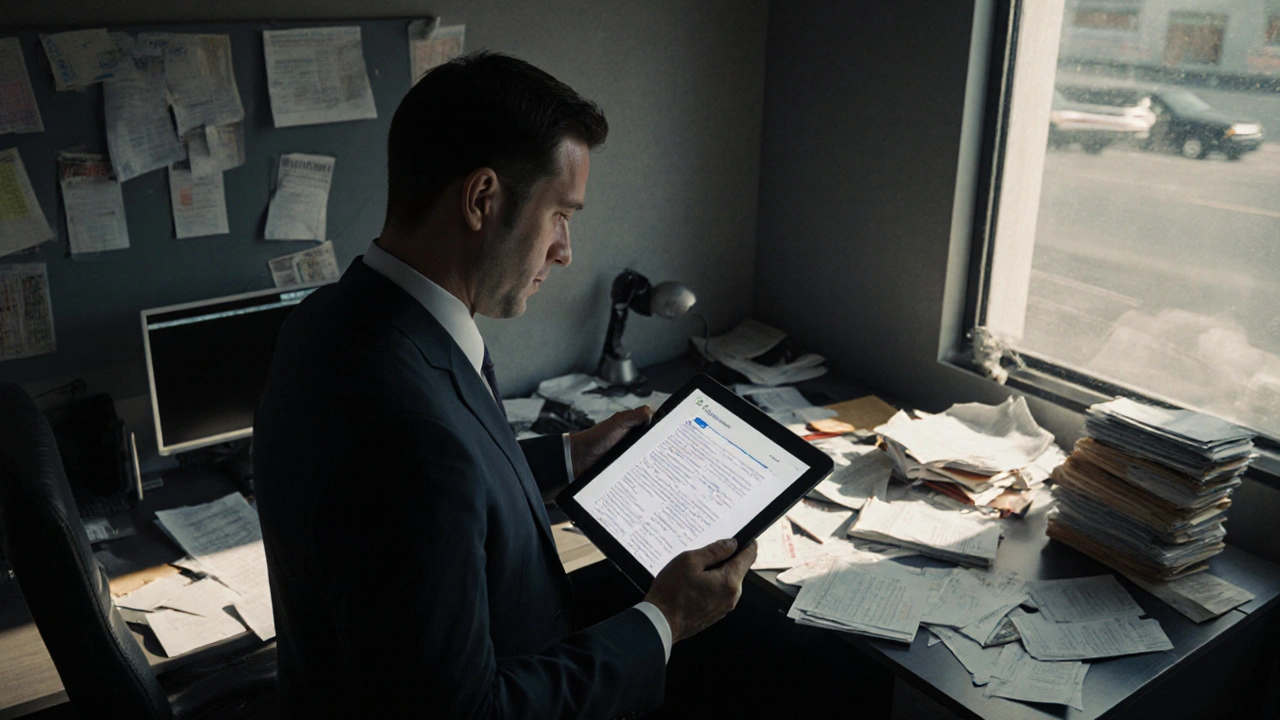
Common Mistakes That Cost Fleets Money
Even experienced fleet managers make the same mistakes over and over. Here are the top five-and how to avoid them:
- Using expired documents - A driver’s medical card expires on a Friday. You don’t notice until Monday. Now they’re off the road for a week. Set calendar alerts for every document’s expiration date.
- Assuming a copy is enough - A scanned CDL isn’t proof. You must verify with the state. Many carriers get fined because they relied on a photo.
- Not reviewing files annually - FMCSA requires an annual review. If you skip it, you’re non-compliant. Even if the driver hasn’t had a ticket, you still have to document the review.
- Keeping files in spreadsheets or email - If your driver files are buried in a shared folder named “Driver Docs Final Final v2,” you’re asking for disaster. Use a dedicated fleet management system.
- Ignoring driver performance - Qualification isn’t just paperwork. It’s ongoing. Track speeding, hard braking, and hours-of-service violations. If a driver has three violations in six months, retrain them-or let them go.
One fleet in Ohio lost $28,000 in fines last year because they didn’t verify three drivers’ CDLs. All three had been suspended for unpaid tickets. The company didn’t know because they were using old printouts.
Technology That Makes File Management Easy
You don’t need to hire a compliance officer to keep your files in order. Modern tools do the heavy lifting.
Platforms like KeepTruckin, Samsara, and Geotab integrate driver onboarding with real-time compliance tracking. They automatically:
- Request documents from drivers via mobile app
- Verify CDLs and MVRs through official state feeds
- Send alerts when medical cards, insurance, or training certificates expire
- Generate audit-ready reports with one click
Some systems even let drivers upload their own documents using a smartphone camera. The platform checks for clarity, expiration dates, and authenticity before accepting them.
These tools don’t just save time. They reduce human error. And in compliance, human error is the biggest risk.

What Happens During an Audit
FMCSA audits don’t come with notice. They show up unannounced. You have 48 hours to produce every driver’s qualification file.
If you’re using paper files, you’ll be scrambling. If you’re using a digital system, you’ll pull up a dashboard and send them a secure link. That’s the difference between a clean audit and a shutdown.
Auditors look for three things:
- Completeness - Is every required document present?
- Accuracy - Are dates correct? Are verifications official?
- Consistency - Do the records match what’s in your dispatch system?
One fleet in Texas failed an audit because their system showed 52 drivers, but their files only had 47. The other five were working without documentation. They were fined $80,000.
How to Stay Compliant Year-Round
Compliance isn’t a project. It’s a habit. Here’s how to make it stick:
- Assign one person to own driver compliance-not as a side task, but as a core responsibility.
- Set up monthly audits of your files. Don’t wait for the FMCSA to do it for you.
- Train your dispatchers and managers on what’s in a qualification file. They’re often the first to spot a problem.
- Use color-coded alerts in your system: green = good, yellow = expiring soon, red = expired.
- Make it part of your culture. Reward drivers who keep their documents up to date.
The best fleets don’t just avoid fines. They use compliance as a competitive advantage. Drivers trust companies that are organized. Shippers prefer carriers with clean records. Insurers give better rates to fleets with low violation rates.
Final Checklist: Driver Qualification File Must-Haves
Before you let a driver hit the road, run through this checklist:
- [ ] Signed employment application
- [ ] Current MVR (within 30 days of hire, updated yearly)
- [ ] Verified CDL and endorsements (via state system)
- [ ] Valid medical certificate from FMCSA-registered examiner
- [ ] Pre-employment drug test result
- [ ] Proof of safety training completion
- [ ] Annual review documented and signed
- [ ] All documents stored digitally in a compliant system
If you can check all eight boxes, you’re not just compliant. You’re operating at a professional level that sets you apart.
What happens if a driver’s medical card expires?
If a driver’s medical card expires, they are no longer legally allowed to operate a commercial vehicle. The fleet must immediately remove them from driving duties. You must document the expiration, notify the driver, and not allow them back on the road until they provide a new, valid certificate from an FMCSA-registered medical examiner. Failure to do so can result in fines and liability if they’re involved in an accident.
Can I accept a driver’s copy of their CDL as proof?
No. A scanned copy or photo of a CDL is not sufficient. You must verify the license directly with the issuing state DMV through an authorized system like the State Driver License Compact or a compliant third-party verification service. Only official verification confirms the license is active, unrevoked, and has the correct endorsements.
How often do I need to check a driver’s MVR?
You must obtain a new MVR within 30 days of hiring a driver and then annually thereafter. Some states require more frequent checks if the driver has violations. If your fleet operates in multiple states, check each state’s requirements. Automated systems can handle this for you with alerts.
Do I need to keep paper copies of driver files?
No. The FMCSA allows electronic records as long as they are accurate, accessible, and protected from unauthorized changes. Digital files stored in a compliant fleet management system meet this requirement. In fact, digital storage is preferred because it’s easier to audit, search, and update.
What’s the difference between driver qualification and safety performance?
Driver qualification is about legal eligibility: Do they have a valid CDL, medical card, and clean record? Safety performance is about behavior: Do they speed, brake hard, or violate hours-of-service rules? You need both. Qualification gets them hired. Safety performance keeps them employed.






John Fox
November 4, 2025 AT 02:25saravana kumar
November 4, 2025 AT 04:51Mark Brantner
November 5, 2025 AT 03:55Samar Omar
November 6, 2025 AT 00:04chioma okwara
November 7, 2025 AT 05:53Tamil selvan
November 7, 2025 AT 16:06Tasha Hernandez
November 7, 2025 AT 18:23Franklin Hooper
November 8, 2025 AT 03:04Jim Sonntag
November 9, 2025 AT 03:22Kate Tran
November 9, 2025 AT 06:07amber hopman
November 10, 2025 AT 15:16Jess Ciro
November 10, 2025 AT 18:10Deepak Sungra
November 10, 2025 AT 22:04